2. StopWatch+
The easiest way to track your time.
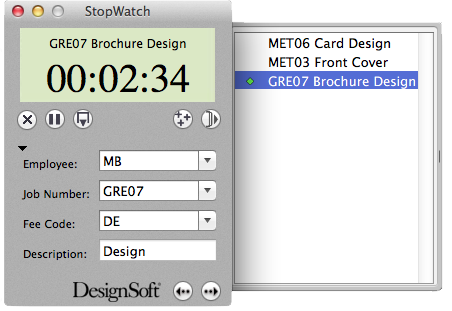
Personal or employee time keeping and electronic time sheet software.
No more messy time sheets and forgotten tasks. Now employees can track and record their time as they work. DesignSoft StopWatch Plus time sheet software features both a timer window and a time sheet window for tracking work on multiple projects or for tracking uptime and downtime. Use it all by itself as a personal time tracker or align employee code, project number, task code, and description entries with DesignSoft Time Sheet Manager software or DesignSoft Creative Billing Online's own project files.*
StopWatch Plus time is saved to a time sheet file on your machine or a public server location, and can be viewed, edited, added to, and printed at will. At any time, the entries on the Time Sheet can be imported by e-mail attachment, or over the network, or media to DesignSoft Creative Billing Online*, DesignSoft Time Sheet Manager software where they can be posted directly to project files without any further key strokes (see How it Works). The time sheet file is saved as a tab spaced text file so it can also be used with 3rd party software applications like spread sheets, word processors, and database applications. For Macintosh OS-X and Windows 8/7/Vista/XP
$29.95
Contact us for details, demos, and to buy.
Mac |
Windows |
| Try it | Try it |
| Buy it | Buy it |
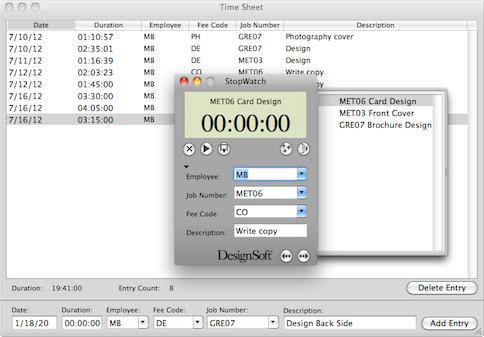
Features
StopWatch Plus time is saved to a time sheet file on your machine or a public server location, and can be viewed, edited, added to, and printed at will. At any time, the entries on the Time Sheet can be imported by e-mail attachment, or over the network, or media to DesignSoft Creative Billing Online*, DesignSoft Time Sheet Manager software where they can be posted directly to project files without any further key strokes (see How it Works). The time sheet file is saved as a tab spaced text file so it can also be used with 3rd party software applications like spread sheets, word processors, and database applications. For Macintosh OS-X and Windows 8/7/Vista/XPt
$29.95
Contact us for details, demos, and to buy.
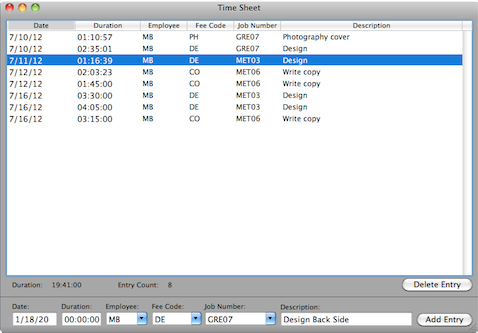
Stand-alone Editable Time Sheet
Details
- Works by itself as a personal time sheet and time tracking software solution or as an employee time sheet software solution for your company or department.
- Time sheet file can be saved on a local folder or on a public server folder. Convenient for sending the data directly to the optional DesignSoft Time Sheet Manager software, DesignSoft Creative Billing Online, or third party software applications
- Time can be imported directly to Creative Billing Online*
- No limit to the number of project timers
- Each timer can have its own name like a project number or client name
- Each timer remembers past project and code data so you don't have to re-enter
- Flexible Timer Windows use either a multiple timer windows or a single "cycle through" timer window
- Convenient retractible timer drawer to show a list of all current timers
- Timer Window can be kept closed for users who wish to use the time sheet only
- Data section of the timer window can be removed for users who don't require codes
- Import/Export project numbers and time codes from other StopWatch users or administrators
- Time sheets can be sorted by any column
- Individual project time subtotals can be viewed or printed by sorting and highlighting specific entries (see screen shot below.)
- Look up list for projects and codes can be edited via new code editor
- Extensive undo/redo functions on time sheet window
- New improved auto-registraton for quick authentification codes and automatic reinstallation
- Software for both Mac OS-X and Windows 8/7/Vista/XP
- Online help
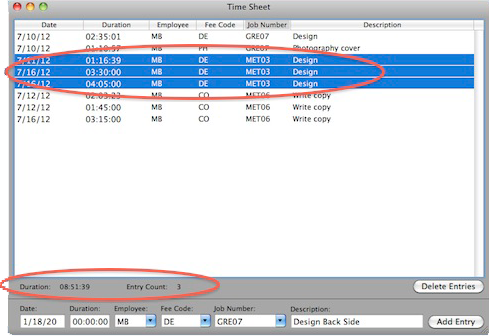
View & Print Project Subtotals